Simple scripts to record/play keyboard macro (sawfish)
Today I was assigned a task, to give various access permissions for dozens of gerrit projects to a certain group. It's lots of repetitive mouse clicking and keyboard hitting.
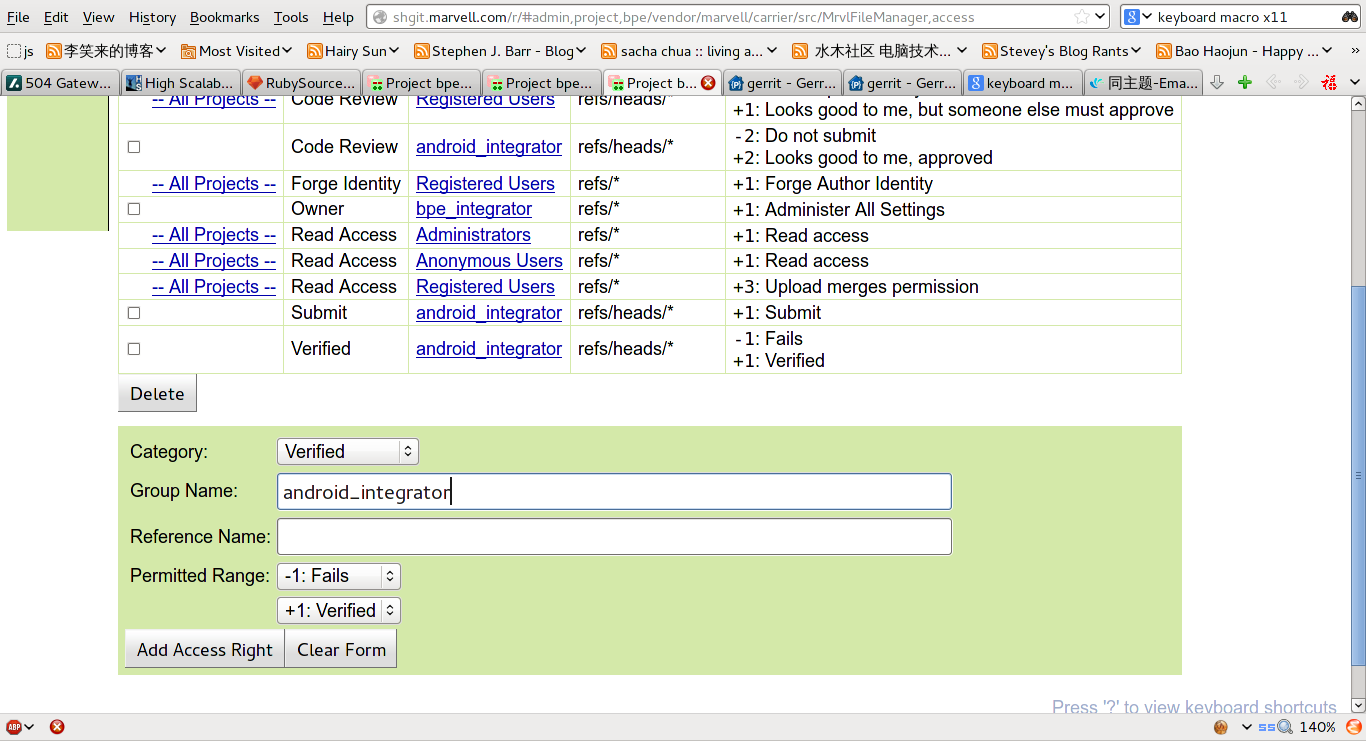
Then it occured to me, I cound use AutoHotKey under Windows to automate this. But I don't want to switch to Windows, so I asked myself, can I do it under Linux + Sawfish?
Turns out I can, and it's better than AutoHotKey: I can both record and replay (just like under Emacs); and I can write the whole thing myself, crystal clear in my mind! (I think this is quicker for me to learn the Linux autokey tool, plus I believe it gives me more control).
Without further ado, here's the recording script:
#!/bin/bash exec > "${1:-$HOME/.key-macro}" function synth-key() { echo "$1" sawfish-client -e '(synthesize-event '"$1"' (input-focus))' >/dev/null 2>&1 } while true; do key=$(sawfish-client -e '(event-name (read-event))') if test "$key" = '"Super-h"'; then key=$(sawfish-client -e '(event-name (read-event))') if test "$key" = '")"'; then break else synth-key '"Super-h"' synth-key "$key" fi else synth-key "$key" fi done
And here's the playing script:
#!/bin/bash function synth-key() { echo "$1" sawfish-client -e '(synthesize-event '"$1"' (input-focus))' >/dev/null 2>&1 if test "$key" = '"RET"'; then sleep 1 fi } cat "${1:-$HOME/.key-macro}" | while read key; do synth-key "$key" done
Here's the macro I recorded for doing the above task:
"C-s" "C" "a" "t" "e" "g" "o" "r" "y" ":" "C-g" "TAB" "v" "TAB" "C-y" "TAB" "TAB" "Down" "Down" "TAB" "Up" "Up" "Up" "TAB" "RET" "C-s" "C" "a" "t" "e" "g" "o" "r" "y" ":" "C-g" "TAB" "c" "TAB" "C-y" "TAB" "TAB" "Down" "Down" "Down" "Down" "Down" "TAB" "Up" "Up" "Up" "Up" "Up" "TAB" "RET" "C-s" "C" "a" "t" "e" "g" "o" "r" "y" ":" "C-g" "TAB" "s" "TAB" "C-y" "TAB" "TAB" "TAB" "RET"
Note that I'm using Firemacs, so C-s means search, C-g means cancel, and C-y means yank (paste).
